FERN!!!! LIVE IT, LEARN IT, LOVE IT . . .
Move a Player On or Off Injured Reserve (IR)
The system will automatically place the IR (injured reserve) tag on a player once ESPN receives the report from the NFL. NOTE: Only players with the (IR) tag or (O) tag can be placed on IR (injured reserve). All other players must be moved to the bench if you do NOT want them on the active roster.
Managing IR on the ESPN Fantasy App
- On your team's home page, click on "Edit Lineup"
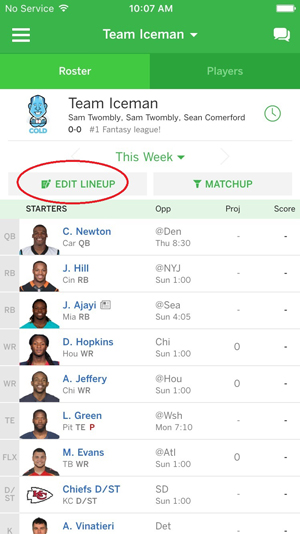
- Click on the "Manage IR" link at the top of the team page and follow the instructions to place a player on IR
- To move a player back from IR to your active roster, click on the "Manage IR" link on your team page and activate the player
- It should be noted that the link will only appear in leagues that use IR slot(s)- if you don't see the link, let your League Manager know they need to add that feature
- League Managers can enable IR slots in a league by going under the "League Manager Tools" tab and selecting "Edit League Settings"
Managing IR on Web
- Click on the "Manage IR" link at the top of your team page and follow the instructions in order to place a player on IR
- To move a player back from IR to your active roster, follow the same steps - click on the "Manage IR" link on your team page and then activate the player
- It should be noted that the link will only appear in leagues which use IR slot(s). If you don't see the link, let your League Manager know he or she needs to add that feature
- League Managers can enable IR slots in a league by going under the "League Manager Tools" tab and selecting "Edit League Settings"
No comments:
Post a Comment